
This article explains the Application Panel in Dreamweaver MX.
It is part from the book Dynamic Dreamweaver MX written by many famous people including our own Omar Elbaga from the UDzone team!

This article explains the Application Panel in Dreamweaver MX.
It is part from the book Dynamic Dreamweaver MX written by many famous people including our own Omar Elbaga from the UDzone team!
The Databases tab on the Application panel shows all the database connections you have created for a particular site. You can easily view the names of your database tables and columns too, as we can see here:
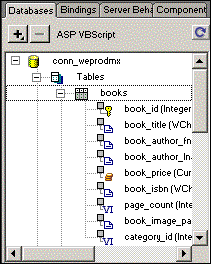
In order to create a database-driven web site we first need a database. Feel free to review Chapter 6 if you need to before proceeding. We will be using a sample database for our examples called webprodmx_data.mdb, which can be found in the code download for this book on http://www.glasshaus.com. This database has three tables, which are as follows:
| category_id |
Autonumber (primary key) |
| category |
Text |
| book_id |
Autonumber (primary key) |
| book_title |
Text |
| book_author_fname |
Text |
| book_author_lname |
Text |
| book_price |
Currency |
| book_isbn |
Text |
| page_count |
Number |
| book_image_path |
Text |
| category_id |
Number (foreign key) |
The book_image_path column will contain the path to the book image. To save time for the moment, we will use a default image for each record. Let's put this image in the directory images/book_images/book_image.gif - create this path in the root of your site now.
You may create your own image, save it as book_image.gif and put it in the book_images folder, or download the book image provided in the code download for this book, on glasshaus.com.
| user_id |
Autonumber (primary key) |
| username |
Text |
| user_pwd |
Text |
| first_name |
Text |
| last_name |
Text |
| |
Text |
| access_group |
Text |
| dtstamp |
Date/Time |
 George Petrov is a renowned software writer and developer whose extensive skills brought numerous extensions, articles and knowledge to the DMXzone- the online community for professional Adobe Dreamweaver users. The most popular for its over high-quality Dreamweaver extensions and templates.
George Petrov is a renowned software writer and developer whose extensive skills brought numerous extensions, articles and knowledge to the DMXzone- the online community for professional Adobe Dreamweaver users. The most popular for its over high-quality Dreamweaver extensions and templates.
George is also the founder of Wappler.io - the most Advanced Web & App Builder
Comments
Hello to everybody
textsing
RE: Hello to everybody
You must me logged in to write a comment.