An Introduction to ASP.NET & Visual Studio .NET 2003
Although this version of Visual Studio .NET is not the latest version, there are still many developers such as myself who use this product every single day. Some of the radical changes brought about in the newest version of Visual Studio .NET 2005 made it nearly impossible to simply upgrade existing VS.NET 2002/2003 projects into the new version. We’re therefore left continuing development in the older version on complex projects that are simply too large to warrant upgrading.
In addition to developers who have been working with this product for a few years now there are also many new developers jumping into the Microsoft .NET world and learning Visual Studio .NET for the first time. As with any enterprise level development platform there is normally a large learning curve right off the bat.
The Visual Studio .NET environment itself really isn’t all that complicated, but can be a little overwhelming when first trying to navigate around. The majority of learning will be done on the framework itself and the different project types available.
In this tutorial we will look at some of the basic features of the Visual Studio .NET environment to help beginners get up and running and save some research time so you can feel more comfortable with the product. We’ll also explore one of the project types, ASP.NET, and look at some of the basic principles and theories behind this web technology.
Note: Although this tutorial is based on Visual Studio .NET 2003, version 2002 is nearly identical and should be able to be used with this tutorial as well
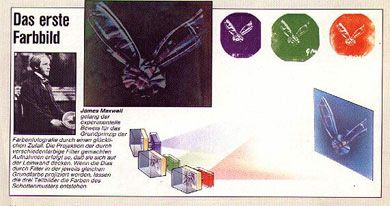
 Need to create all kind of great web site navigation menus? Cascading Drop down Menus, Mega Menus, Popup or Context Menus. Menus that have great display animations, are CSS based and fully cross browser compatible, which makes them search engine friendly?
Need to create all kind of great web site navigation menus? Cascading Drop down Menus, Mega Menus, Popup or Context Menus. Menus that have great display animations, are CSS based and fully cross browser compatible, which makes them search engine friendly?

