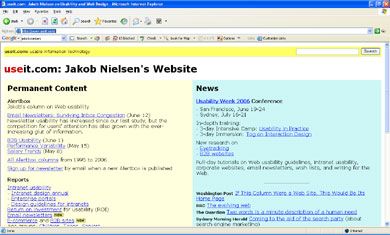Multimedia: More Usable than Ever
In the previous article, Linda explained how to develop trust between your products and services and your potential and existing customers with Web content. In this article, the final segment of the Design and Accessibility series from this author, Linda will talk about multimedia and how the addition of video, sound, and Flash has become more usable. However, it appears that a cut-and-paste code habit may create problems, especially if that code doesn’t pass accessibility standards. Additionally, technological incompatibilities continue to make life rough for Web developers and designers…
Remember Jakob Nielson?
“The entire concept of “Web Design” is a misnomer. Individual project teams are not designing the Web any more than individual ants are designing an anthill. Site designers build components of a whole – especially now that users are viewing the Web as a single, integrated resource. Unfortunately, much of the Web is like an anthill built by ants on LSD. Many sites don’t fit into the big picture and are too difficult to use because they deviate from expected norms.”
You might have one of several immediate responses to the above quote if you’re a designer. Your reaction might range from amusement to irritation, but seldom does any one designer stand in the middle in her feelings about Nielson. In this case, it’s good to remember that Nielson isn’t a graphic designer. He’s an engineer. Nielson’s Website is a visual reminder of his usual position against graphics and visual aesthetics. His user interface remains as austere as his perspective on design:
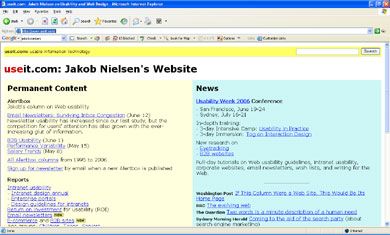
Useit.com – Jakob Nielson’s Website
But, it’s also good to remember that Nielson is a visionary, that he has over twenty years’ experience in technological usability, and that he is often misinterpreted or misunderstood. So, while many designers scoff at Nielson’s self-assigned “guru” status, his latest book, “Prioritising Web Usability,” may be the one book you should own for usability guidelines, even if you prefer to design with multimedia.
It appears that Nielson has “gone soft” on multimedia such as Flash, as he states that isn’t as “bad” as he declared it to be in 1995. It appears that technology, developer, and designer awareness about usability has increased, thereby creating a more usable environment for multimedia for users. However, my experience shows that while many multimedia developers and designers often notice usability standards, accessibility guidelines are ignored when multimedia is applied to Web development. This problem is exacerbated when code is available for a “cut and paste” methodology, especially for video content.
Read More