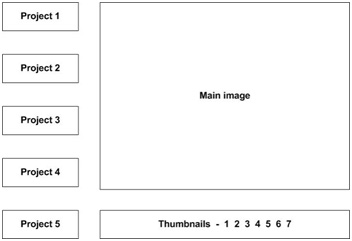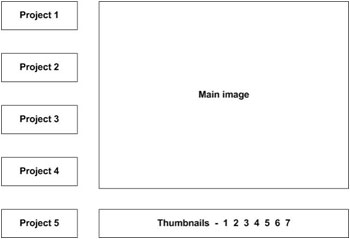Using SQL Server and Datagrids in Dreamweaver
Dreamweaver supports several different kinds of server programming models. One of these models is ASP.NET for both VB.NET as well as C#. As a Dreamweaver developer it’s sometimes difficult to understand exactly what you can or cannot do with ASP.NET. Working with the .NET framework can seem daunting to those who are not familiar with the technology.
Probably the best advantage of working with a RAD tool such as Dreamweaver is that the developer is protected from the complexities of OO design patterns and does not need a thorough understanding of the .NET framework in order to work with ASP.NET. Through the use of extremely powerful and highly intuitive wizards and input forms you can implement most of the components and features of ASP.NET without writing a single line of VB.NET or C# code.
In this tutorial we will explore two basic but powerful concepts in ASP.NET: Connecting to an SQL Server database, and using the data within that database to populate a DataGrid component to display a dynamic table on an ASPX Web Form.
Prerequisites: You need access to an SQL Server database for this tutorial as well as Dreamweaver MX. A small scale version of SQL Server (formerly named MSDE) called Express Edition is available for small scale desktop development for free from Microsoft:
We will deploy a simple test database with a single table for testing purposes and then learn how we can connect to this database through Dreamweaver. We’ll then learn how to retrieve data from our test table and use it to populate a DataGrid component.
Read More