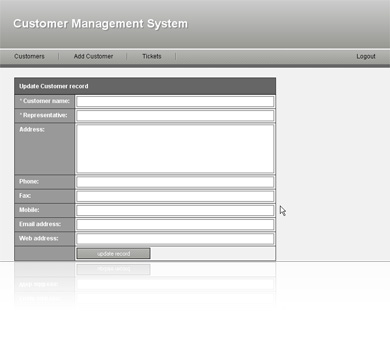Building a Silverlight 2.0 Media Player: Part I Creating the Navigation
One of the major advantages to using Silverlight 2.0 over Flash is its very powerful MediaElement. It is very easy to use and very easy to create custom controls that play, pause and stop the video among other things.
In this tutorial I am going to show you how to use the MediaElement by creating a Silverlight 2.0 Video Player complete with a cool animated navigation. In Part I we are going to create the Navigation with some very cool, slick animation using the Visual State Manager (VSM) and Blend 2.5’s new State panel. The VSM allows us to easily add State Groups to which we can add States that contain transition animations.