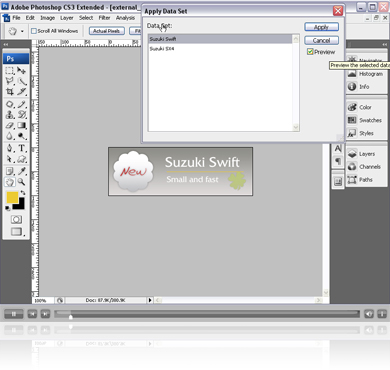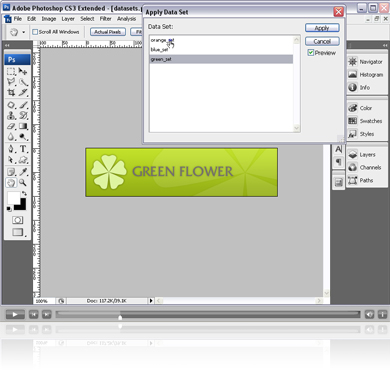Premium Content
Premium Content articles are the very best articles from the world's leading internet technology, subject-matter experts. We have many categories of content below on a wide variety of subjects that have all been commissioned from big name authors.
Explore the Premium Content
jQuery and the Air Platform Part 1(updated)
Adobe’s Air API is the hottest way to get your best web based internet applications on to the desktops of your visitors. The runtime allows you to utilize your existing skills in web design to easily create attractive and highly functional cross-operating system applications. Read MoreHow to Add an Ajax Calendar to Your ASP.NET Project
In this tutorial we'll demonstrate how to leverage the Ajax Control Toolkit to add an Ajax enabled Calendar control to your web forms. We'll use 3 different Calendar controls to illustrate the different types of functionality available.
Read More
How to Create a Custom DropDown Control in ASP.NET
In this video tutorial we'll look at how we can create a special control called a custom composite control using ASP.NET. Using this effective advanced technique you'll learn how you can combine multiple existing controls in ASP.NET to create your own "hybrid" control.
Read More
Optimizing a Stylesheet in Dreamweaver CS3
In this video tutorial Sebastian teaches you how to optimize your stylesheet created by Dreamweaver CS3.
Read More
Using the FileUpload Control in ASP.NET 2.0
In this tutorial we will see how easy it is to incorporate image uploading into your web applications with very minimal coding required.
Read More
External Data Sets in Photoshop CS3
In this tutorial Sebastian will show you how to create data sets by populating information from the external .txt file using Photoshop CS3.
Purchase this video to view the full movie
Read MoreWorking With the AdRotator Control in ASP.NET 2.0
In this video tutorial we will explore a basic example of how to implement the new AdRotator control on your ASP.NET web forms allowing you to dynamically rotate a series of advertisements on your pages.
Read More
Creating a Login Form with PHP and MySQL Part 5
In this video tutorial Sebastian teaches you how to create a login form using MySQL Administrator, Dreamweaver CS3, PHP, MySQL and CSS.
In this, fifth and last part of the tutorial he shows how to add server behavior to your form in order to allow user to log in.
Read More
Data Sets in Photoshop CS3
In this tutorial Sebastian will show you how to create Data Sets in Photoshop CS3.
Short Summary
- What we are going to create
- Creating variables
- Creating Data Sets
- Testing created Data Sets
Purchase this video to view the full movie
Read MoreCreating a Login Form with PHP and MySQL Part 4
In this video tutorial Sebastian teaches you how to create a login form using MySQL Administrator, Dreamweaver CS3, PHP, MySQL and CSS.
In this, fourth part of the tutorial he shows how to insert text fields and a submit button and style it using CSS.
Read More
Implementing Partial Page Caching in ASP.NET
In this tutorial we'll look at a simple example of how to cache just a specific section of a page using a custom user control. The contents of this control will be updated on demand based on a duration parameter. When this duration expires the data in the drop down is pulled again from the database.
Read More