In this article we have nine extremely useful tutorials to teach you how to work with DMXzone Cordova Builder Dreamweaver extension. We covered everything from setting up your system for the extension to building apps for iOS, Android, Firefox OS, BlackBerry 10, Amazon Fire OS and Windows, both phone and desktop. All tutorials are also available in video format. If you experience any troubles with this tool, please write in the support forums or call our Live support during business hours.
DMXzone Cordova Builder Manual
Learn how to work with DMXzone Cordova Builder extension
Advanced: Setting up a Cordova site for iOS
In this tutorial e will show you how to setup a Cordova site
for iOS.
*You can also check out the video.
How to do it
1. First, click "define new Cordova site" button.
2. Select a local folder for your project (1), enter a title (2), project ID (3) and click the create button (4).
3. You can see in the DMXzone Cordova Builder console that our site definition has been created successfully. From the platform dropdown select iOS.
4. A dialog, saying that iOS is not installed for the current Cordova Project appears. Click yes.
5. A system check needs to be performed. Select yes in order to run it.
6. If you have all needed components installed, such as Xcode, iOS sim and iOS deploy the system check will be successful. If you're missing a component you'll be shown a link to download and install the missing one. In our tutorial, we have all components installed in advance.
7. You can see that the iOS platform was successfully installed for your project!
Lubov Cholakova
 Lubov has been with DMXzone for 8 years now, contributing to the Content and Sales departments. She is bringing high quality content in the form of daily blog updates, reviews, tutorials, news, newsletters,update emails and extensions' manuals. If you have a product that needs publicity or any other questions about the entire DMXzone community, she is the one you can contact.
Lubov has been with DMXzone for 8 years now, contributing to the Content and Sales departments. She is bringing high quality content in the form of daily blog updates, reviews, tutorials, news, newsletters,update emails and extensions' manuals. If you have a product that needs publicity or any other questions about the entire DMXzone community, she is the one you can contact.
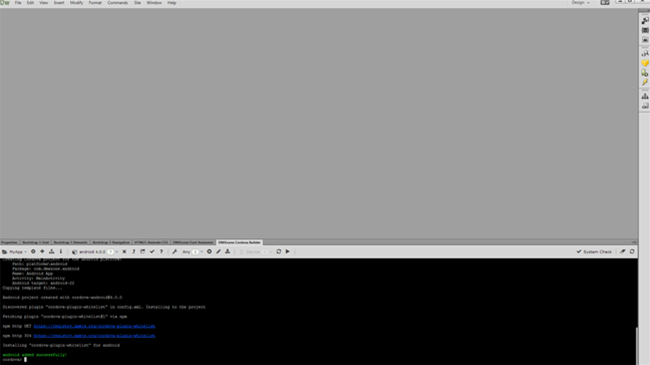
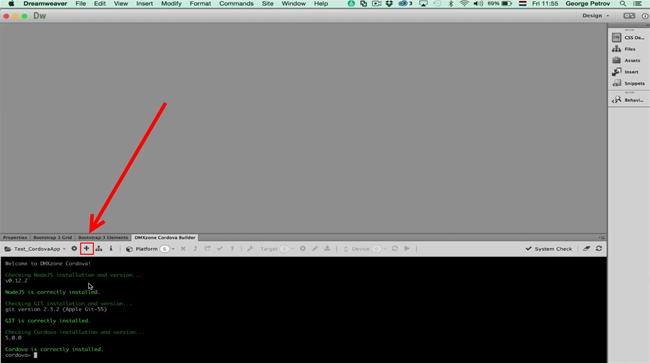
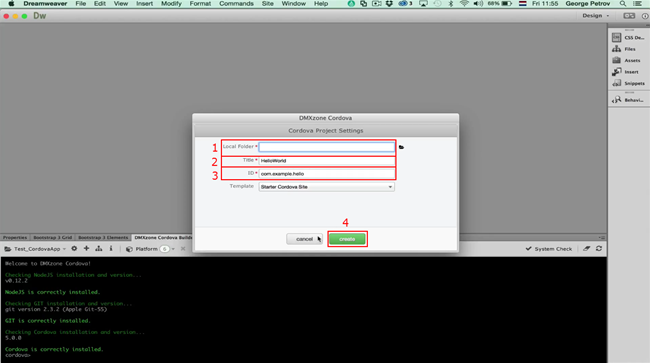
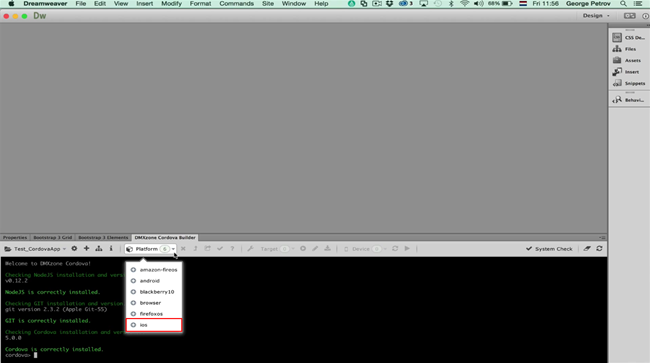
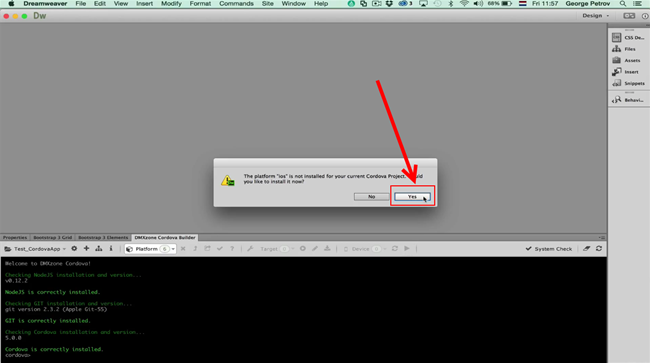
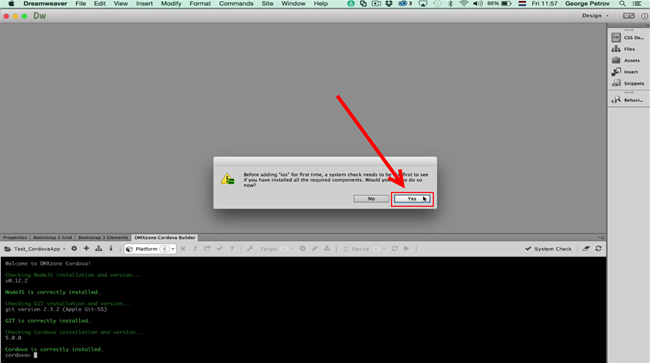
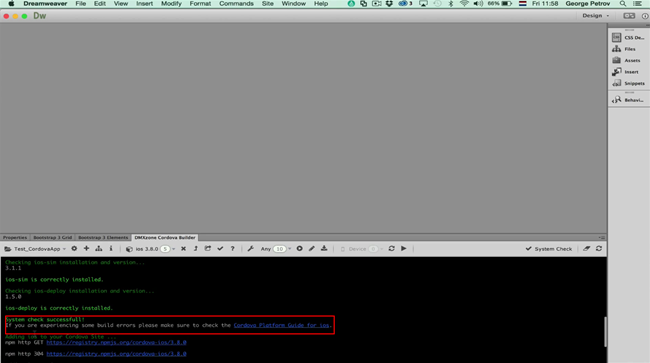
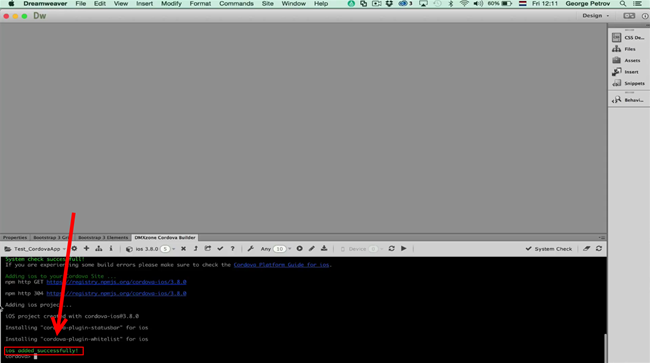
Comments
Be the first to write a comment
You must me logged in to write a comment.