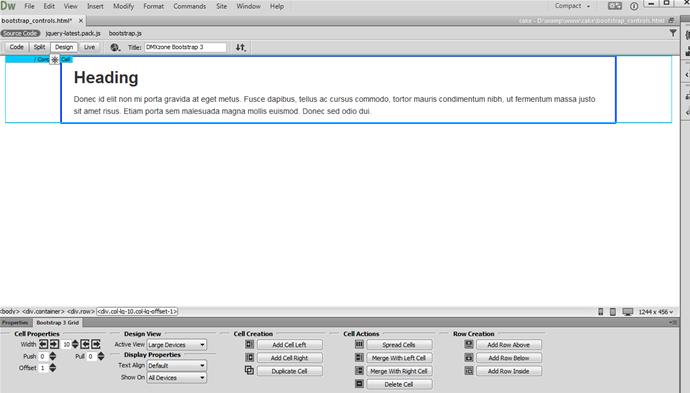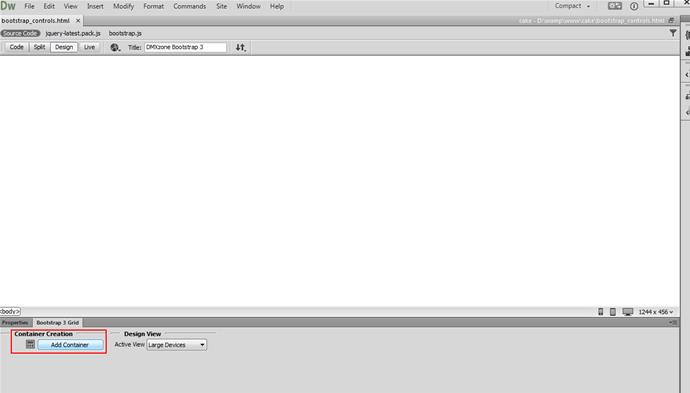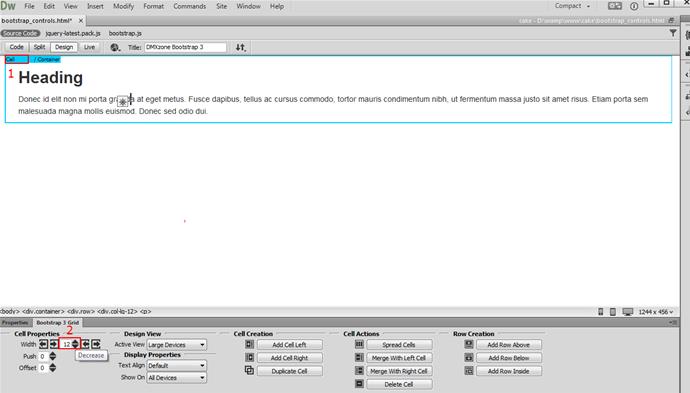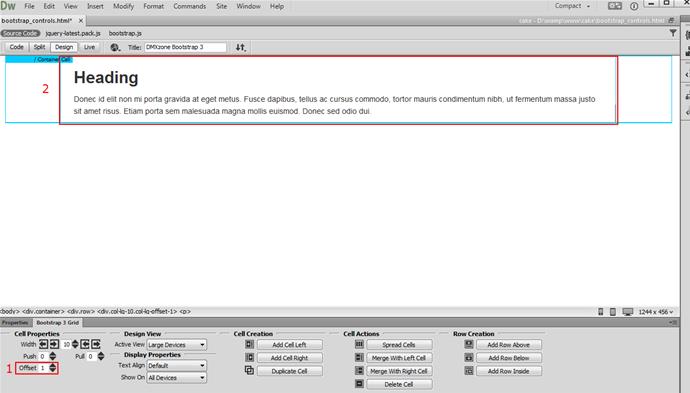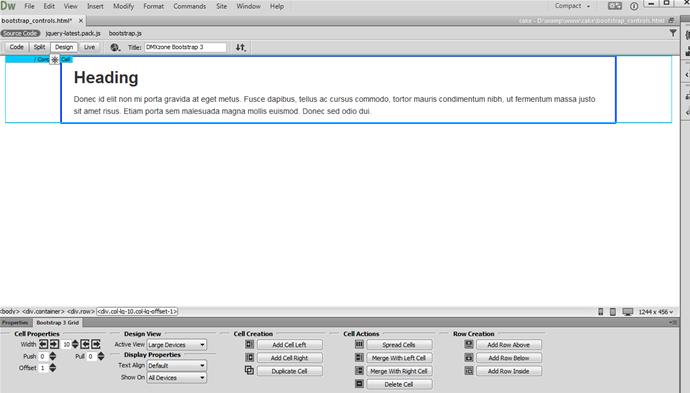Add a container
First, we add a container from the add container button.
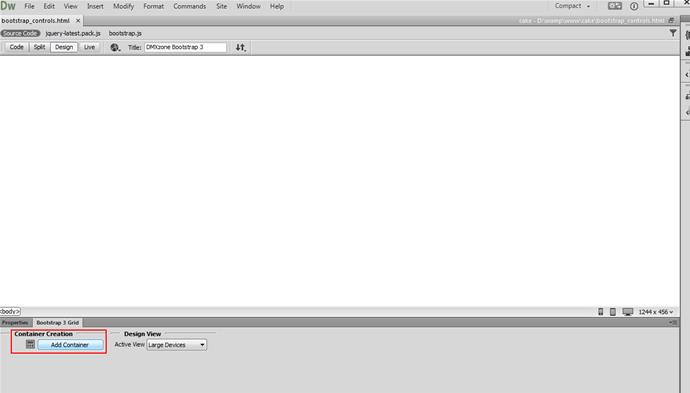
Decrease the width
Select the cell that we just added on our page (1). The cell properties appear in the Bootstrap 3 Grid floating panel. We decrease the cell width to 10 columns using the decrease width button (2).
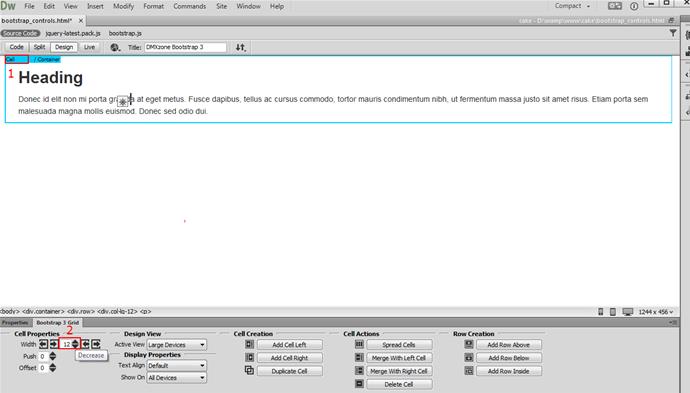
Offset options
Now let's add offset to our cell. The offset option moves cells to the right by increasing the left margin of a cell by X columns. Click the increase offset button (1) and the cell I moved by one column (2).
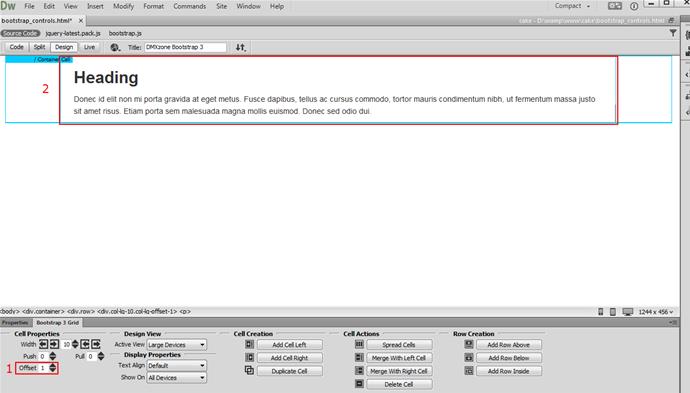
Save and preview
That's how easy it is to use the cell offset options integrated in DMXzone Bootstrap 3.