In this article we are going to discuss what is AJAX, how it works, what
you can do with it, what are the advantages and the fall backs. The
goal here is to try and explain how the Ajax works, by giving you a
detailed explanation of the whole process along with some graphics and
live examples. So lets get started.
The Story

What is it all about?
First
lets start with some basic things. What's AJAX standing for -
Asynchronous JavaScript and XML. It isn't a programming language, but a
way to use existing standards. AJAX is the art of exchanging data with a
server, and updating parts of a web page - without reloading the whole
page. It’s really several technologies, each flourishing in its own
right, coming together in powerful new ways. Ajax incorporates:
- Standards-based presentation using XHTML and CSS
- Dynamic display and interaction using the Document Object Model
- Data interchange and manipulation using XML and XSLT
- Asynchronous data retrieval using XMLHttpRequest
- And JavaScript binding everything together
The above may sound more or less like aliens talking to you so lets say it one more time in human language. Ajax is a way of
programming for the Web. Data, content,
and design are merged together into a seamless whole. When your customer
clicks on something on an Ajax driven application, there is very little
lag time. The page simply displays what they're asking for. If you
don't believe me, try out Google Maps
for a few seconds. Scroll around and watch as the map updates almost
before your eyes. There is very little lag and you don't have to wait
for pages to refresh or reload. To put it in two simple words - instant loading.
So
lets go a little deeper and see what is happening and how. In the
traditional Web application, the interaction between the customer and
the server goes like this:
- Customer accesses Web application
- Server processes request and sends data to the browser while the customer waits
- Customer clicks on a link or interacts with the application
- Server processes request and sends data back to the browser while the customer waits
Read the full article  Lubov has been with DMXzone for 8 years now, contributing to the Content and Sales departments. She is bringing high quality content in the form of daily blog updates, reviews, tutorials, news, newsletters,update emails and extensions' manuals. If you have a product that needs publicity or any other questions about the entire DMXzone community, she is the one you can contact.
Lubov has been with DMXzone for 8 years now, contributing to the Content and Sales departments. She is bringing high quality content in the form of daily blog updates, reviews, tutorials, news, newsletters,update emails and extensions' manuals. If you have a product that needs publicity or any other questions about the entire DMXzone community, she is the one you can contact.
See All Postings From Lubov Cholakova >>
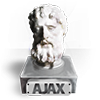
 Lubov has been with DMXzone for 8 years now, contributing to the Content and Sales departments. She is bringing high quality content in the form of daily blog updates, reviews, tutorials, news, newsletters,update emails and extensions' manuals. If you have a product that needs publicity or any other questions about the entire DMXzone community, she is the one you can contact.
Lubov has been with DMXzone for 8 years now, contributing to the Content and Sales departments. She is bringing high quality content in the form of daily blog updates, reviews, tutorials, news, newsletters,update emails and extensions' manuals. If you have a product that needs publicity or any other questions about the entire DMXzone community, she is the one you can contact.
Comments
Be the first to write a comment
You must me logged in to write a comment.