In the second part of the series we'll take a look at the buttons, images, icons and pagination elements in DMXzone Bootstrap Elements extension that is coming tomorrow. The buttons are supplied with lightweight modern designs and also you can select from 140 icons to add to them. The images can be styled with rounded corners, put in circles or with polaroid-like effects. Last but not least, add a simple pagination, great for apps and search results.
Stay tuned for part 3 coming later today and the official release of DMXzone Bootstrap Elements tomorrow!
The Story
Buttons
 Button
Button
You can add buttons with different sizes (large, default, small and mini) and choose one of the predefined lightweight designs. From the element properties you can make a button non-clickable by disabling it or make it fit the cell entirely by width. Note that the rounded corners are not supported in IE9.


Anchor Button
If you need to use a text link that looks like a button, anchor button element is the right one to choose.

 Button with icon
Button with icon
There are 140 icons supplied in the extension that you can use on any button size or design. Each icon has a white version for dark button backgrounds.

 Button group
Button group
You can add as many buttons next to each other as you need. They can be with or without styling and icons. The alignment can be horizontal as well as vertical.

Images
 Image
Image
There are 4 styles you can add to the images - default, rounded corners, circle and polaroid-like. Note that the rounded corners and circle are not supported in IE7-8 due to the lack of support.

Icons
 Icon
Icon
140 icons in sprite form, available in dark gray (default)for light backgrounds and white for dark ones.

Pagination
 Pagination
Pagination
Add a simple pagination, great for apps and search results. From the element properties you can choose the position and the size of the paginator.

 Pager
Pager
Quick previous and next links for simple pagination implementations with
light markup and styles. It's great for simple sites like blogs or
magazines.

 Aligned pager
Aligned pager
Quick links for simple pagination aligned to each side.

 Breadcrumb
Breadcrumb
Add easy navigation that allows users to keep track of their locations within programs or documents.
 Lubov has been with DMXzone for 8 years now, contributing to the Content and Sales departments. She is bringing high quality content in the form of daily blog updates, reviews, tutorials, news, newsletters,update emails and extensions' manuals. If you have a product that needs publicity or any other questions about the entire DMXzone community, she is the one you can contact.
Lubov has been with DMXzone for 8 years now, contributing to the Content and Sales departments. She is bringing high quality content in the form of daily blog updates, reviews, tutorials, news, newsletters,update emails and extensions' manuals. If you have a product that needs publicity or any other questions about the entire DMXzone community, she is the one you can contact.
See All Postings From Lubov Cholakova >>
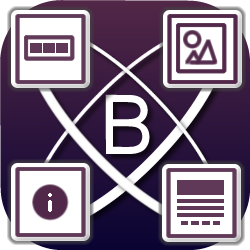


















 Lubov has been with DMXzone for 8 years now, contributing to the Content and Sales departments. She is bringing high quality content in the form of daily blog updates, reviews, tutorials, news, newsletters,update emails and extensions' manuals. If you have a product that needs publicity or any other questions about the entire DMXzone community, she is the one you can contact.
Lubov has been with DMXzone for 8 years now, contributing to the Content and Sales departments. She is bringing high quality content in the form of daily blog updates, reviews, tutorials, news, newsletters,update emails and extensions' manuals. If you have a product that needs publicity or any other questions about the entire DMXzone community, she is the one you can contact.
Comments
Be the first to write a comment
You must me logged in to write a comment.