Database Updater Action Builder Features
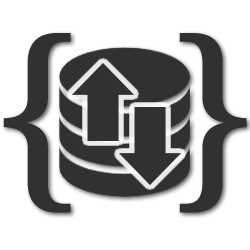
October 25, 2013
A single global action for your site that executes a record insert, update or delete
In the first part of our series we will take a closer look at the DMXzone Database Updater Action Builder features. A database action defines a single global action for your site that executes a record insert, update or delete. You can have as many database actions as you wish and you can reuse them on multiple pages. Each database action just defines the database table it is operating on, which columns receive values and if any filters are applied for record selection. Database actions are executed by the so called Database Action Executors fully thought AJAX , so that you can execute them without any page refresh! We will talk more about the Database Action Executors on Monday so stay tuned.
The Story
- Insert record - Use the insert type of action to insert new records into a database table.

- Update record - Use the update type of action to update existing records in a database table. You can also update multiple records.
- Delete record - Use the delete type of action to delete rows in a database table. You can also delete multiple records.
- Manage connections - The
Database Updater Action Builder allows you to create and manage
connections to servers with the DMXzone Database Connection wizard
dialog.
- Easy table and column pickup - You can quickly add your table to be listed in the columns pickup view. From there you can choose the columns to be populate with data and filters to be used.
- Add, duplicate and remove database actions - In the action wizard you can add as many actions as you want, delete or duplicate them.
- Add and remove database table - From the table manager you may add or remove a database table to pickup columns from.

- Column values - Select the columns of your table that should be updated with new values. You can use the following sources:
- POST variable - Fields data submitted from your page with Database Action Executor or regular post request
- Entered value - Entered value defines a static value.
- URL parameter - Parameter passed in the page query string
- Cookie - Stores retrieved cookie values.
- Session variable -
You can use session variables to store and display information
maintained for the duration of a user’s visit (or session). The server
creates a different session object for each user and maintains it for a
set period of time or until the object is explicitly terminated.
- Application variable
- In ASP you can use application variables to store and display
information that is maintained for the lifetime of the application and
persists from user to user. After you define the application variable,
you can use its value in a page.

- Records filtering conditions - The filters list contains conditions that are applied to database action when executed. There are basic conditions like =, <, > as well as advanced, such as contains, begins with, ends with and between. This way you can limit the database action to specific records. You can use the same value sources as with column values.

- Required fields - You can check mark any column or filter that is required to have a value.
Related Blog Posts
Our weekly content summary
 Lubov has been with DMXzone for 8 years now, contributing to the Content and Sales departments. She is bringing high quality content in the form of daily blog updates, reviews, tutorials, news, newsletters,update emails and extensions' manuals. If you have a product that needs publicity or any other questions about the entire DMXzone community, she is the one you can contact.
Lubov has been with DMXzone for 8 years now, contributing to the Content and Sales departments. She is bringing high quality content in the form of daily blog updates, reviews, tutorials, news, newsletters,update emails and extensions' manuals. If you have a product that needs publicity or any other questions about the entire DMXzone community, she is the one you can contact.
See All Postings From Lubov Cholakova >>
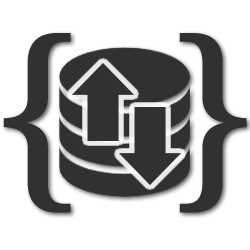
 Lubov has been with DMXzone for 8 years now, contributing to the Content and Sales departments. She is bringing high quality content in the form of daily blog updates, reviews, tutorials, news, newsletters,update emails and extensions' manuals. If you have a product that needs publicity or any other questions about the entire DMXzone community, she is the one you can contact.
Lubov has been with DMXzone for 8 years now, contributing to the Content and Sales departments. She is bringing high quality content in the form of daily blog updates, reviews, tutorials, news, newsletters,update emails and extensions' manuals. If you have a product that needs publicity or any other questions about the entire DMXzone community, she is the one you can contact.









Comments
Be the first to write a comment
You must me logged in to write a comment.