Database Updater Action Executor Features
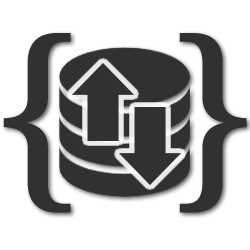
October 28, 2013
Connect your database update action
In our second part of the features in detail series we'll present you the features packed in the Database Updater Action Executor, which is part of the upcoming DMXzone Database Updater extension. Database Action Executors let you run a database action with specific data assigned. So if you have defined to use a database action to update your database table columns, now with the Database Action Executor you can assign the values for those columns. That is why you define a database action globally to your site, so it can be reused, but define a specific executor on your current page where your data is in for example some form with fields.
The Story
- Assign the data for the Database Action - Quickly choose an already defined Database Action or create a new one and then just assign the data source for its columns and/or filters.
- Easy data bindings pickup - Just select data source field from the available data bindings, displayed in the data bindings tree left and assign it to the corresponding database column field or filter, on the right, that is defined for the selected Database Action.
- Add, duplicate and remove database executors - In the executor wizard you can add as many executors as you want, delete or duplicate them.
- Quickly assign Database Action filter values - If you have defined to use a database action to update or delete records from your database based on a filter, you can now assign values for this filter.
- Full support for HTML5 Data Bindings Formatter - If you have the HTML5 Data Bindings Formatter extension installed you can get the power of the 47 supplied formatting filters, directly in your Database Updater Action Executor wizard dialog.
- Execute asynchronous - You can enable the asynchronous execute of the Database Action so that the user browser is not blocked while the action executes! This gives you the best user experience.
- Display alert errors - An alert message has been displayed when the action is not executed properly.
- Database Updater behaviors - If you want to execute follow up action and/or behaviors depending on the result of you database action you can use our Behavior Connector to bind to the right events.

The following events are available:- Before the action is executed
- This event is fired before the action is executed. For example, you
can show here a preloader or a message that the action is being executed
now. Also, you can use this event for extra validation.
- When the action is finished
- The event is fired when the action is done, successfully or with an
error. This is the place to hide your preloaders as the call for data is
finished. After this you can even execute others depending if data was
successfully received or an error has occurred.
- When the action is successfully executed
- This event is fired when the action is successfully executed. You can
show a success message here that the action was executed successfully.
Also you can set to refresh your data to see the changes, without
refreshing the page.
- When an error has occurred
- This event is fired when an error has occurred during the data fetch.
You can show an error message here that the action has failed.
Related Blog Posts
Our weekly content summary
 Lubov has been with DMXzone for 8 years now, contributing to the Content and Sales departments. She is bringing high quality content in the form of daily blog updates, reviews, tutorials, news, newsletters,update emails and extensions' manuals. If you have a product that needs publicity or any other questions about the entire DMXzone community, she is the one you can contact.
Lubov has been with DMXzone for 8 years now, contributing to the Content and Sales departments. She is bringing high quality content in the form of daily blog updates, reviews, tutorials, news, newsletters,update emails and extensions' manuals. If you have a product that needs publicity or any other questions about the entire DMXzone community, she is the one you can contact.
See All Postings From Lubov Cholakova >>
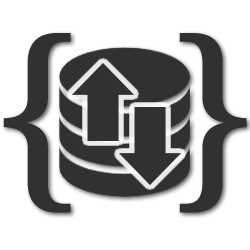
 Lubov has been with DMXzone for 8 years now, contributing to the Content and Sales departments. She is bringing high quality content in the form of daily blog updates, reviews, tutorials, news, newsletters,update emails and extensions' manuals. If you have a product that needs publicity or any other questions about the entire DMXzone community, she is the one you can contact.
Lubov has been with DMXzone for 8 years now, contributing to the Content and Sales departments. She is bringing high quality content in the form of daily blog updates, reviews, tutorials, news, newsletters,update emails and extensions' manuals. If you have a product that needs publicity or any other questions about the entire DMXzone community, she is the one you can contact.









Comments
Be the first to write a comment
You must me logged in to write a comment.