
Building Components for your website
It is construction time! We’ll show you how to use the latest techniques in the world of web development to create a new breed of amazing applications.
Sas kicks off by listing the key points to consider when working with Web 2.0 interfaces and examine how they differ from those in Web 1.0 applications. She continues by picking out one of the latest and most popular combination of technologies, AJAX. Sas explains what technologies and processes are used in Ajax-style applications.
Time to put things into second gear, Alex July gets you coding by teaching you a couple of cool form tricks. Text fields with icons and active links, form fields changing their background color after the value has been changed, length restricted text area boxes – those are things which Alex will teach you so you can impress your users!
Alex continues to expand his toolbox to show you how to create a five star rating system in a two part series. This great application enables your users to state their views. Both articles are included in this e-Magazine. Time to paint with Flash, Alex July shows you how to skin your Flash Components to give them a fresh new look!
And last but not least we interviewed the maker of the immense popular Samorost game, which is renowned for its surrealistic organic scenarios and creative character desings.
Get it now 
Read More  Create fantastic fluid menus with a Mac OS X toolbar look. Use FishEye menu for your website, make galleries, portfolio's, menu's or anything else where you need a cool navigation. All without Flash, pure JavaScript and CSS. Use effects that will make your eyes pop out! Choose from one of the many predefined styles or create your own, there will always be a menu that suits your needs!
Create fantastic fluid menus with a Mac OS X toolbar look. Use FishEye menu for your website, make galleries, portfolio's, menu's or anything else where you need a cool navigation. All without Flash, pure JavaScript and CSS. Use effects that will make your eyes pop out! Choose from one of the many predefined styles or create your own, there will always be a menu that suits your needs!  Enhance your images real-time on your web page with great effects like rounded corners, borders, drop shadows, blur, grayscale and mouse over effects like an image description that slides in! All 100% cross browser compatible due to usage of a Flash component! Also fully XHTML compatible and browser un-obstructive - so when no Flash or JavaScript is available your images are just displayed as regular images!
Enhance your images real-time on your web page with great effects like rounded corners, borders, drop shadows, blur, grayscale and mouse over effects like an image description that slides in! All 100% cross browser compatible due to usage of a Flash component! Also fully XHTML compatible and browser un-obstructive - so when no Flash or JavaScript is available your images are just displayed as regular images!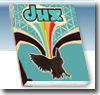 So you want to keep on par with two of the most popular Web 2.0 technologies? Then read on! This edition learns you how to work with Flex and the Flex Builder 2 tool. We have a very special interview with Scott Fegette, the Developer Relations Manager for the Adobe Dreamweaver team.
So you want to keep on par with two of the most popular Web 2.0 technologies? Then read on! This edition learns you how to work with Flex and the Flex Builder 2 tool. We have a very special interview with Scott Fegette, the Developer Relations Manager for the Adobe Dreamweaver team.  This book shows you how to create Web 2.0 applications that use innovative architectures and toolkits to build very responsive applications that are focused on users. Sas Jacobs explains which languages and technologies are used to build Web 2.0 applications. She will also show you how to build Web 2.0 applications.
This book shows you how to create Web 2.0 applications that use innovative architectures and toolkits to build very responsive applications that are focused on users. Sas Jacobs explains which languages and technologies are used to build Web 2.0 applications. She will also show you how to build Web 2.0 applications. 





