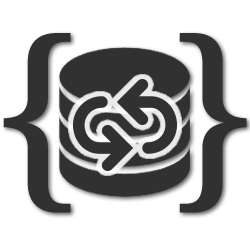Setting Up a Cordova Site for Android
We continue with our video tutorials series, which we highly recommend you to watch before purchasing the DMXzone Cordova Builder extension next week. As easy as it is once everything is set up, this Dreamweaver tool differs from any other so today we'll show you how to set up a Cordova site if you're developing for Android platform. The process is pretty simple as you only need to select a folder for your project, enter a title, an ID, and the DMXzone Cordova Builder will do the rest for you. If you're missing any of the needed components you'll be notified promptly. When you have them all you're ready to go.