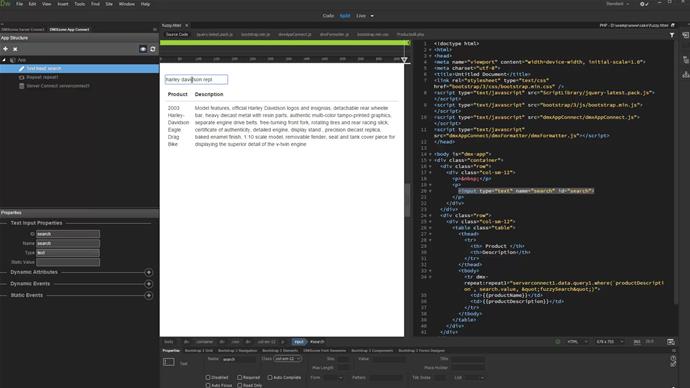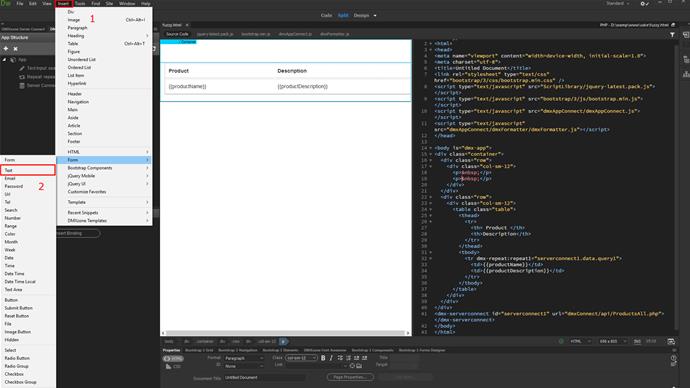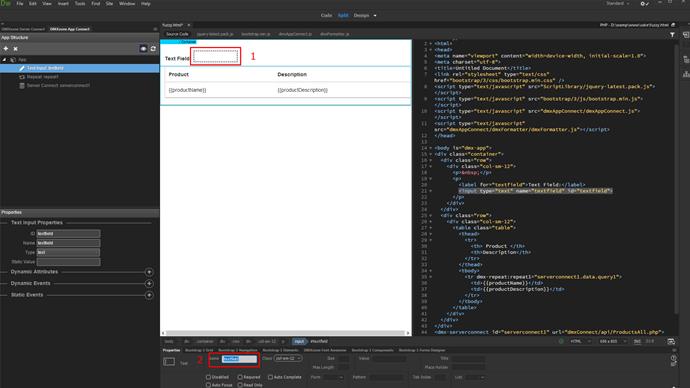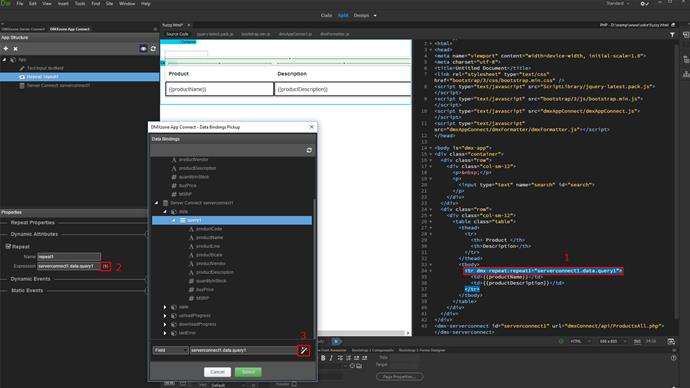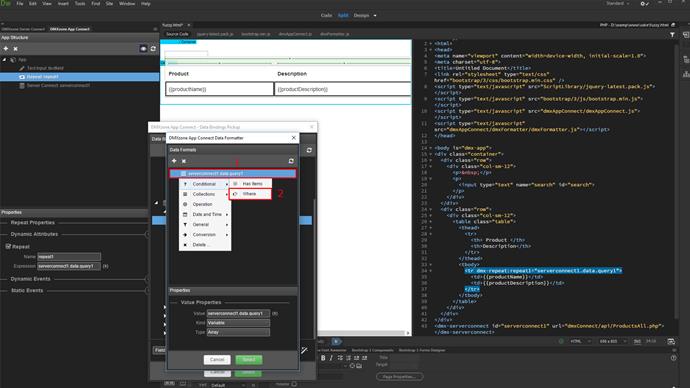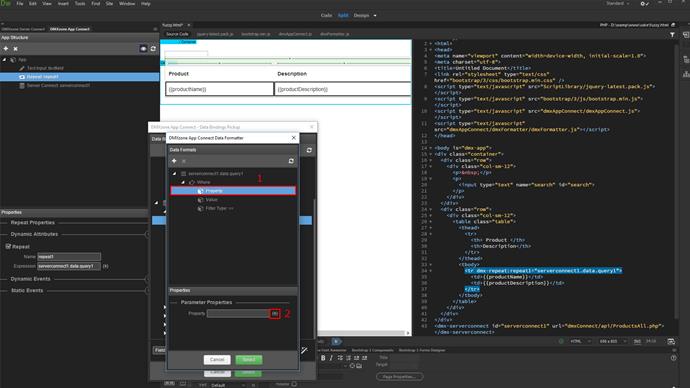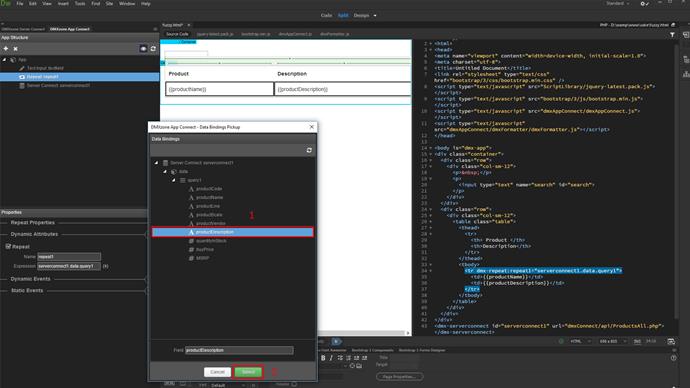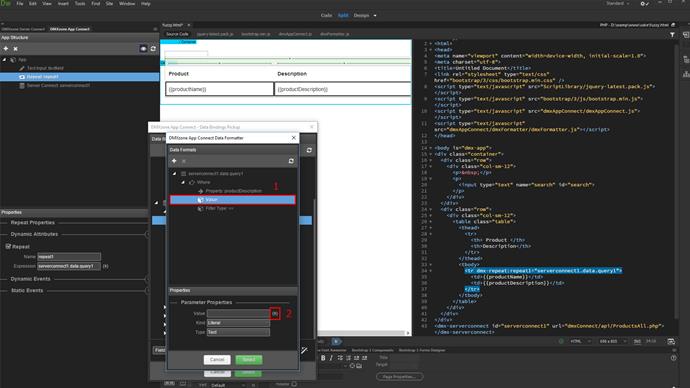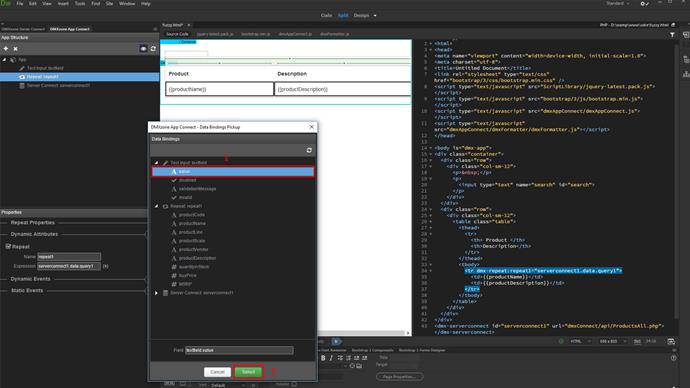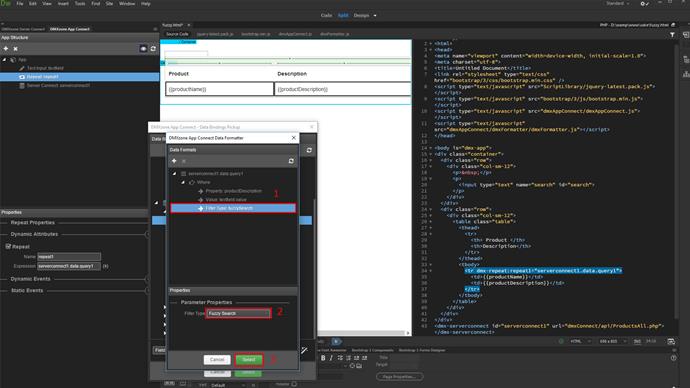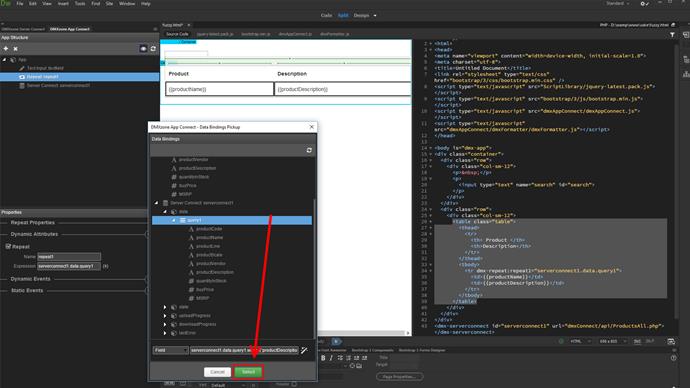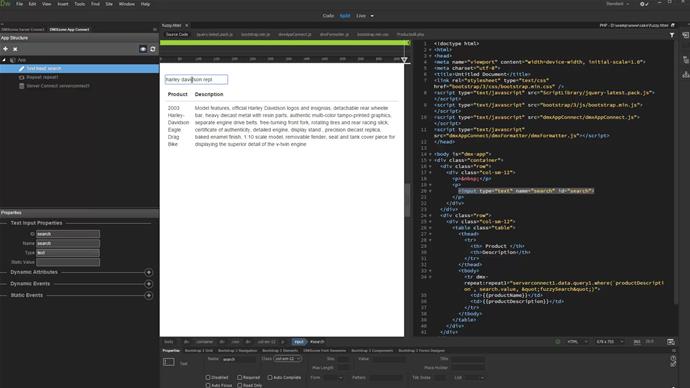With the help of fuzzy search you can add fast and smart, client-side filter as you type options to your pages. We have a dynamic table on our page. It lists products and their descriptions. We want to be able to filter the products by searching through the descriptions. Let's add a text field on our page. We will use this text field to filter the table results.
Click insert (1) and under form, select text (2).
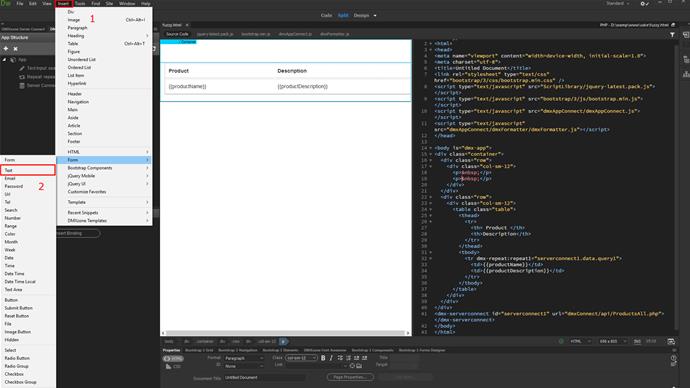
Select the text field (1) and change its default name (2).
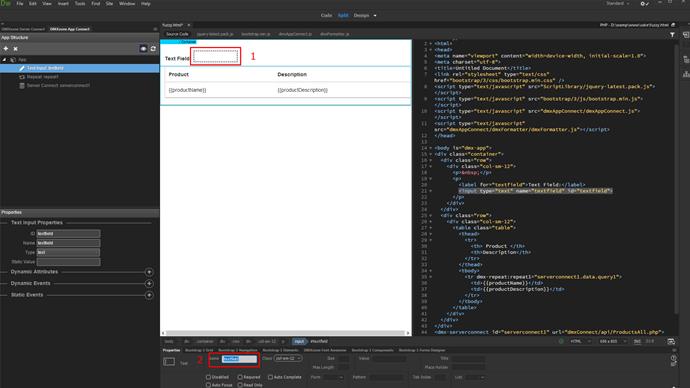
Now, select the repeat region on your page (1) and click the dynamic data button in order to edit the repeat expression (2). Click the formatter button (3).
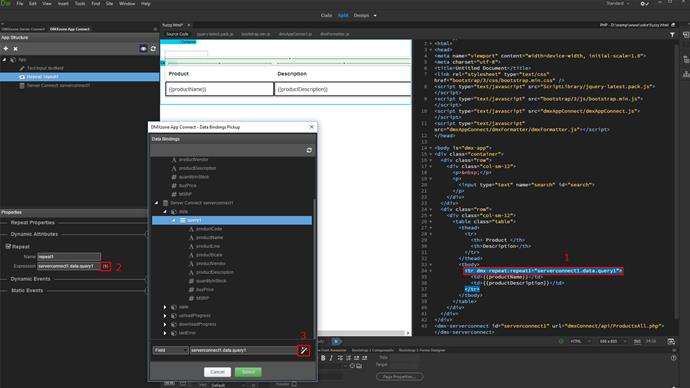
Right-click the expression (1) and under conditional, select where (2).
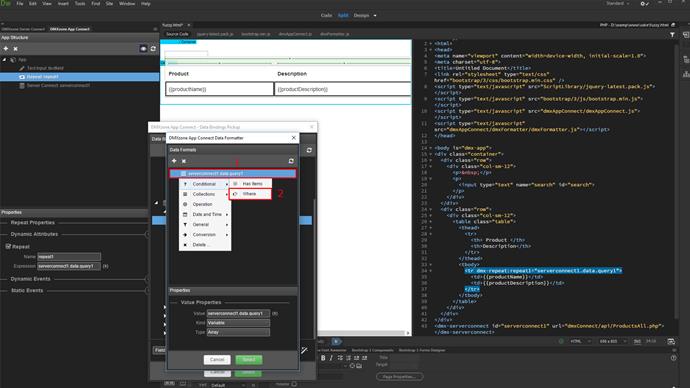
Click property (1) and select the property to search into (2).
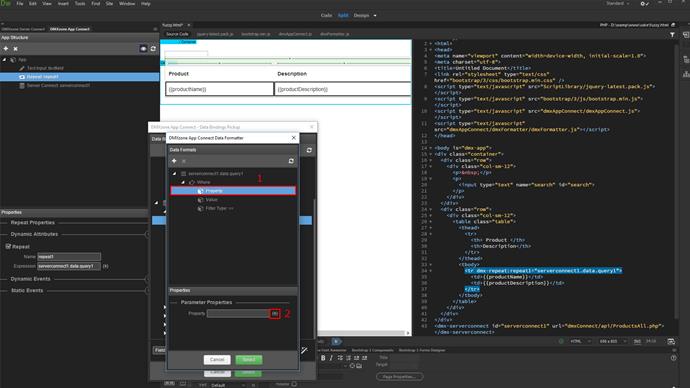
Under query, select the product description (1) and click the select button (2).
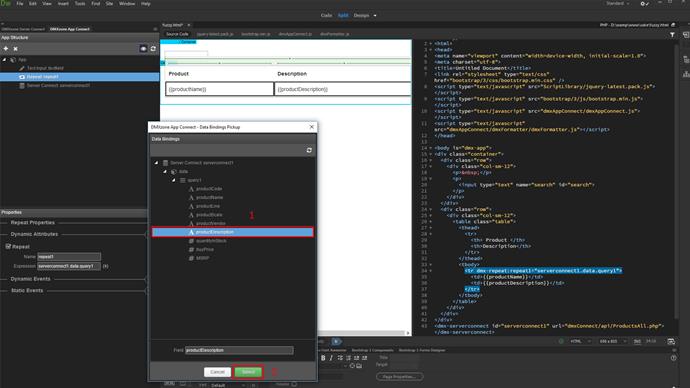
Now, click value (1) and select the value to be used for the search (2).
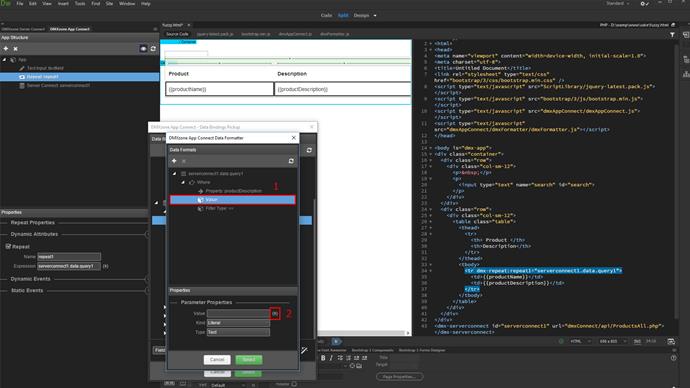
This should be the text field value. Expand text field in the data picker dialog. Browse the value (1) and click the select button (2).
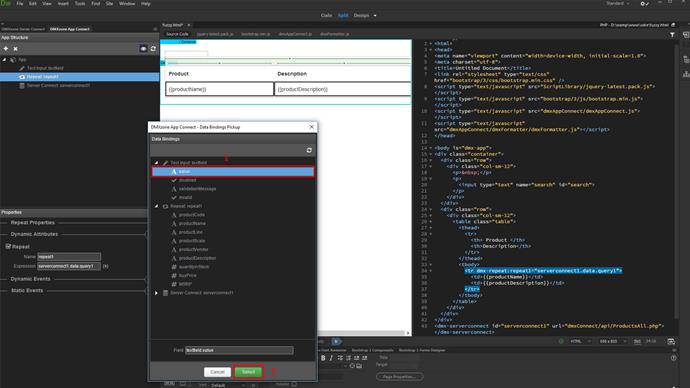
Select the filter type option (1) and select fuzzy search from the dropdown (2). When you're done, click select (3).
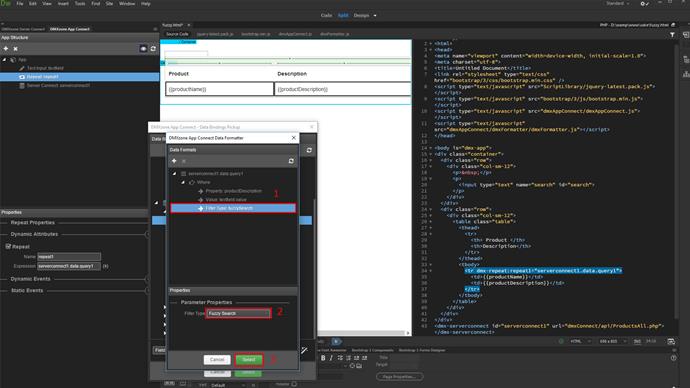
Click select to add the selected format to the repeat expression.
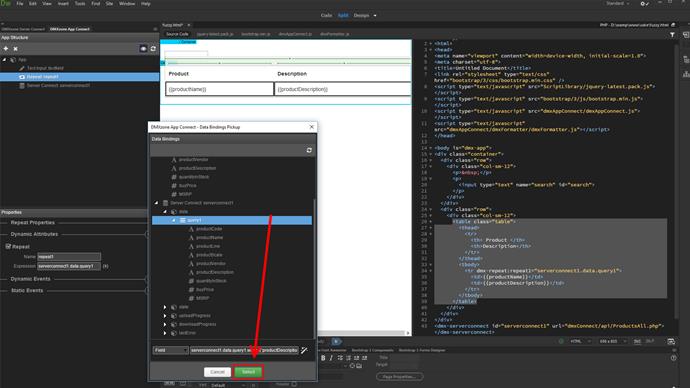
That's how easy it is to use the fuzzy search filter, integrated in DMXzone App Connect Data Formatter.