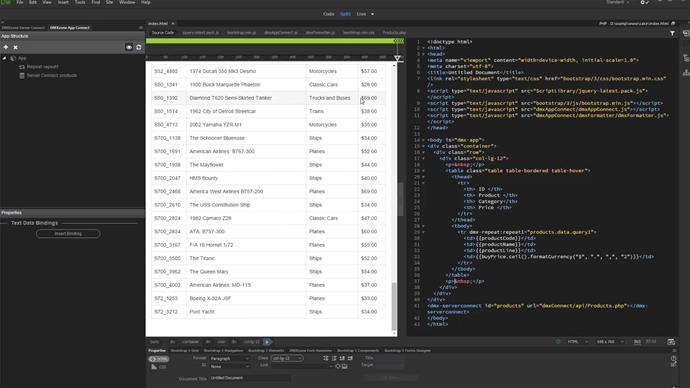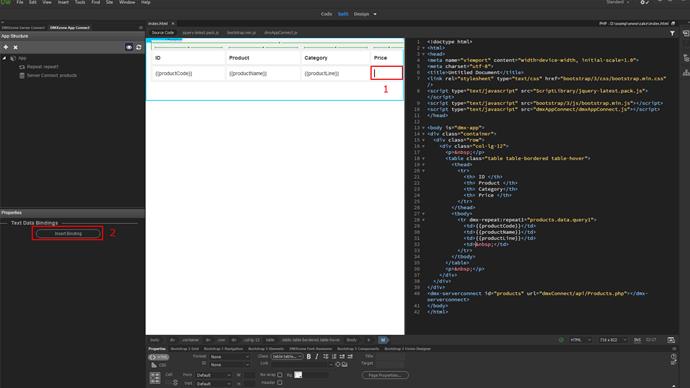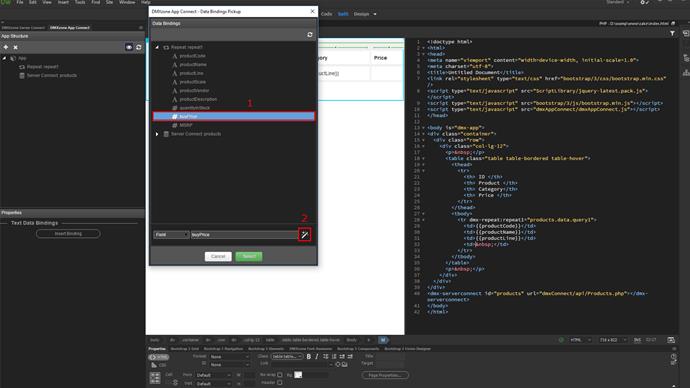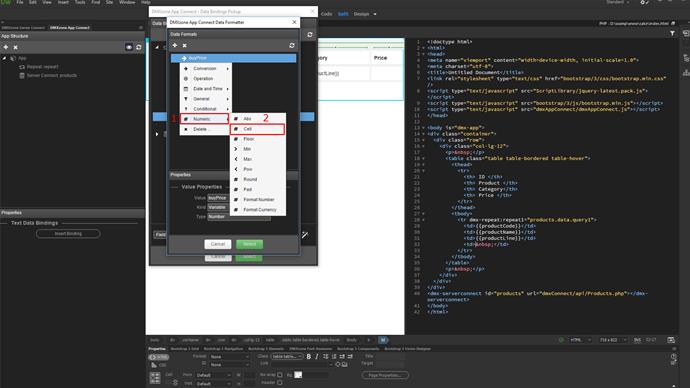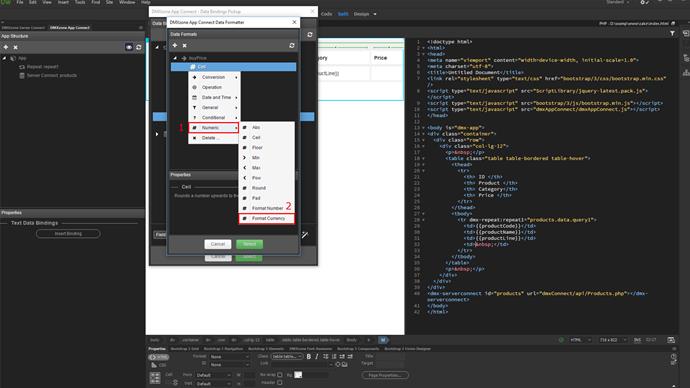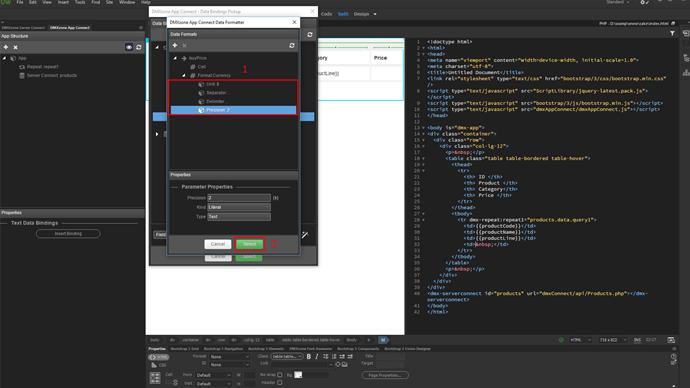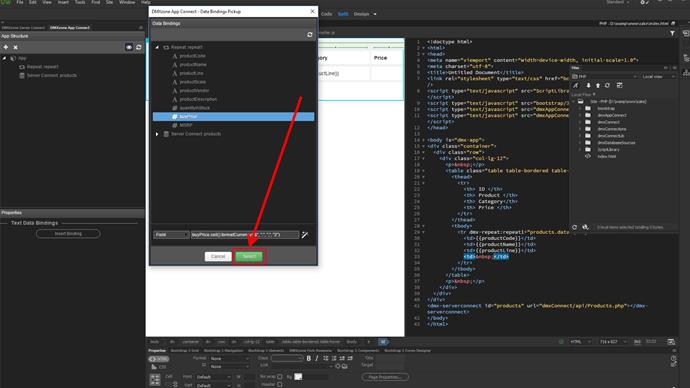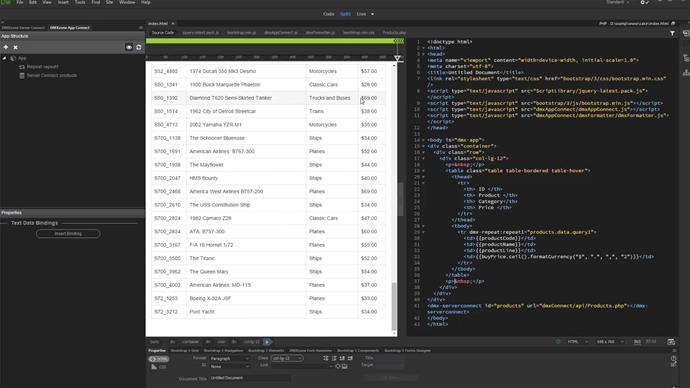We have a repeat region our page, which lists products from our database. We want to display product prices inside it. Click inside the repeat region (1) and click insert binding (2).
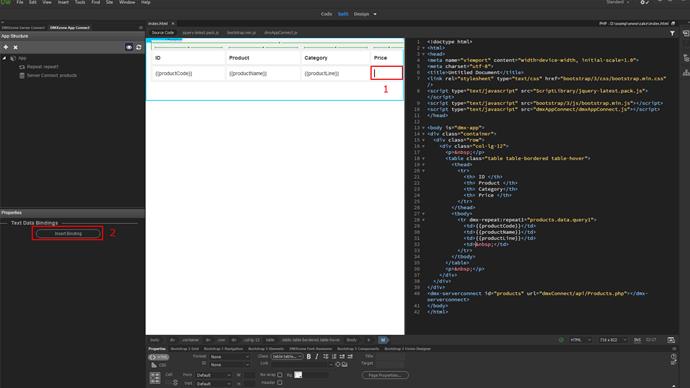
Browse your binding (1) and click the formatter button (2).
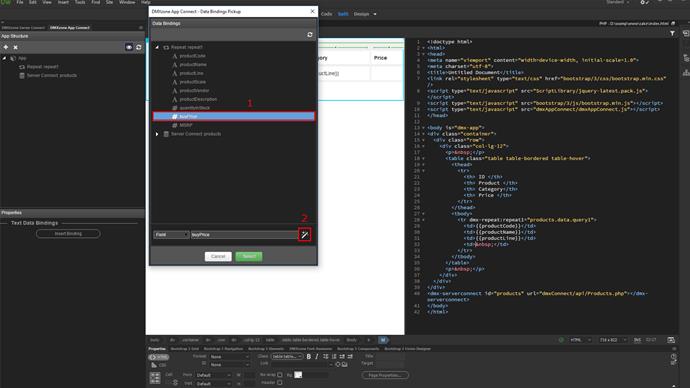
Right-click your binding (1) and under numeric, apply ceil format (2).
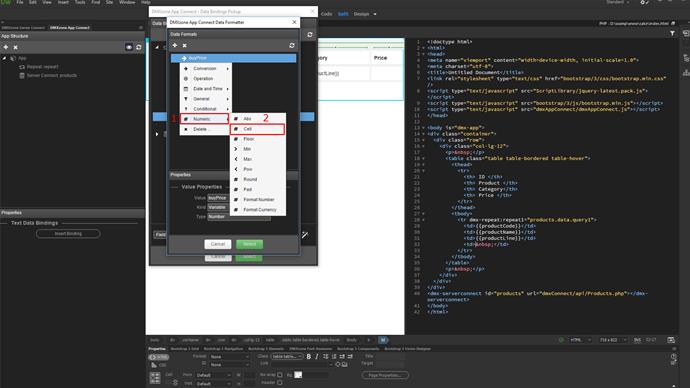
The ceil format rounds the number, upwards to the nearest integer. Then, right click the ceil format (1) and under numeric, apply format currency (2).
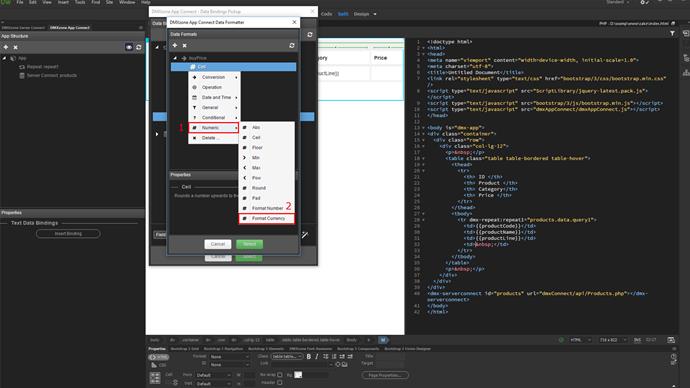
Here, you can adjust the unit, separator, delimiter and precision (1). We leave the default values. Click select (2).
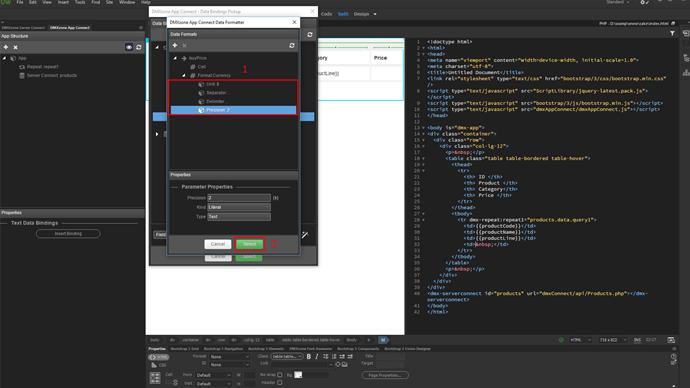
Click select to insert the formatted value.
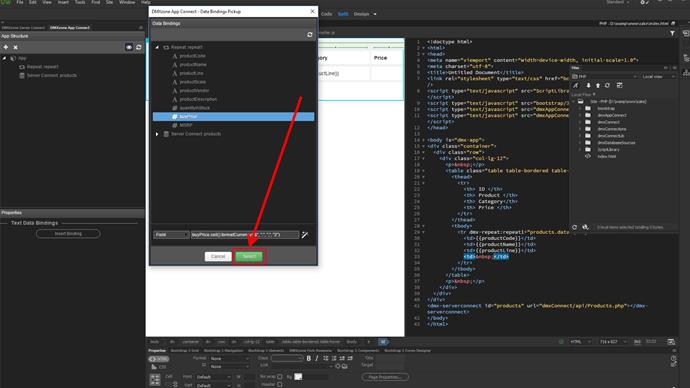
That's how easy it is to format numeric values, using DMXzone App Connect Data Formatter.