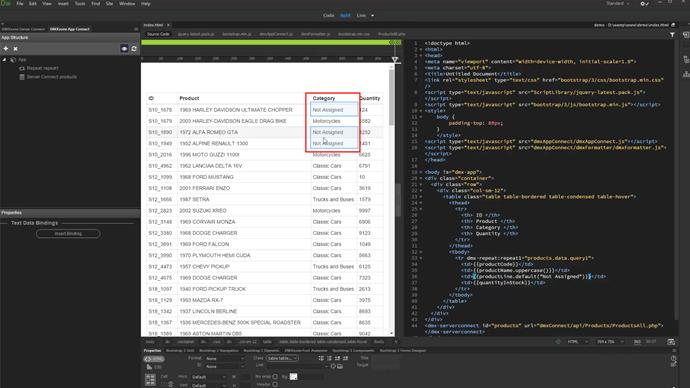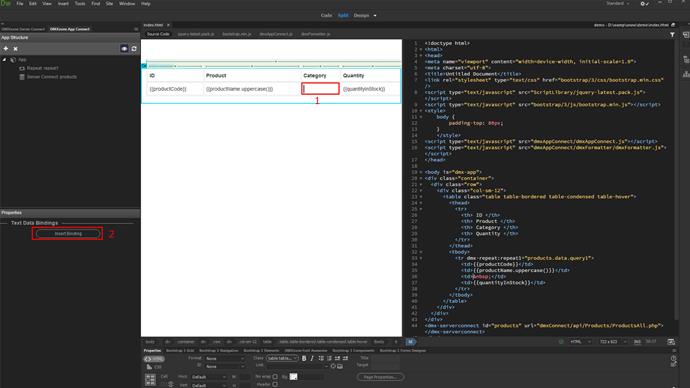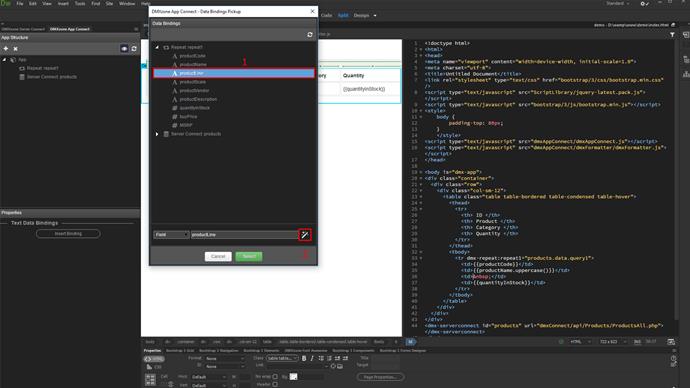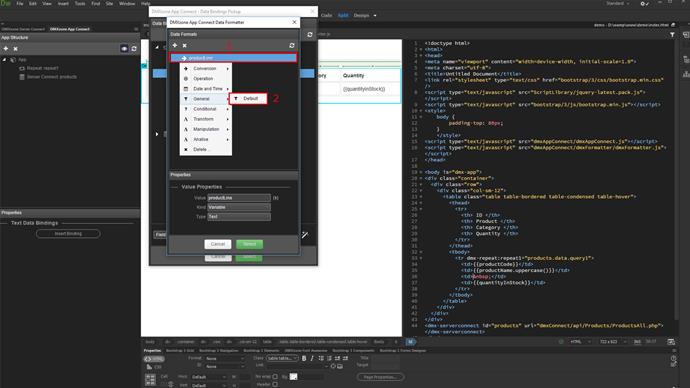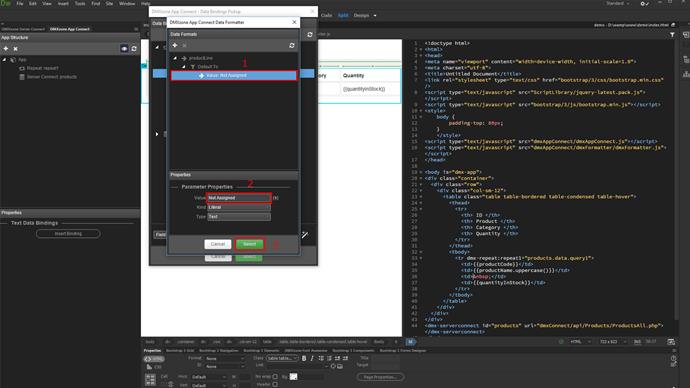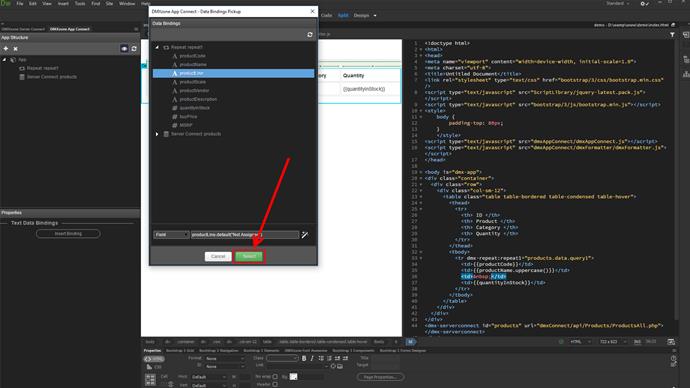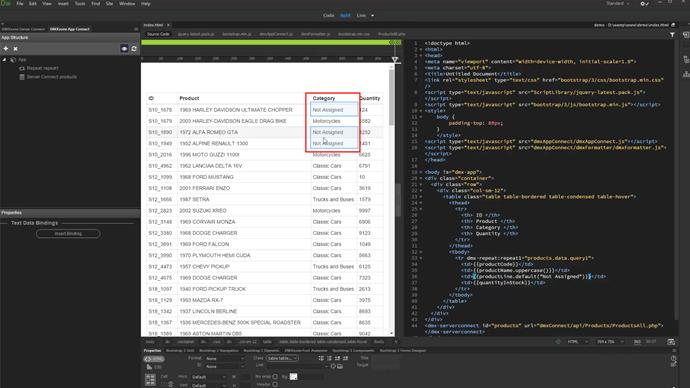In this tutorial we will show you how to assign a defaul value to a binding on your page, using DMXzone App Connect Data Formatter. The default value will be displayed when there is no value returned or the returned value is null. We created a repeat region and inserted some bindings inside it. We want to display a default value, when a category is not returned for our records. Click inside the repeat region (1) and click insert binding (2).
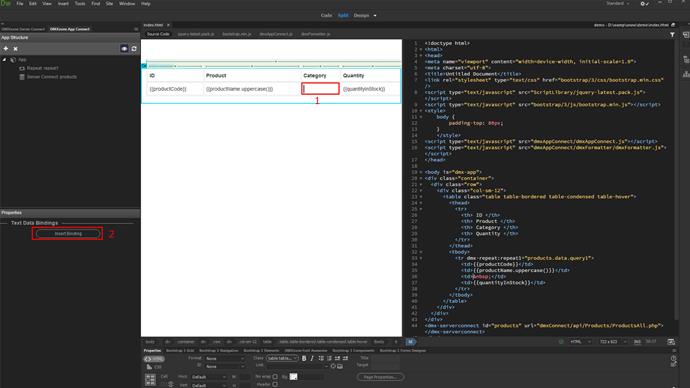
Browse the binding (1) that you want to insert and click the app connect data formatter button (2).
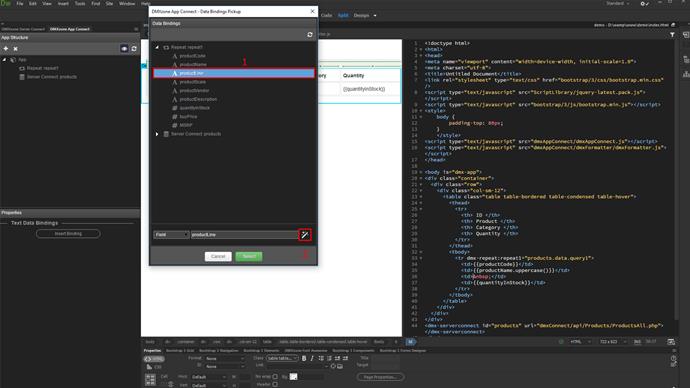
Right click your binding (1) and under general, select default (2).
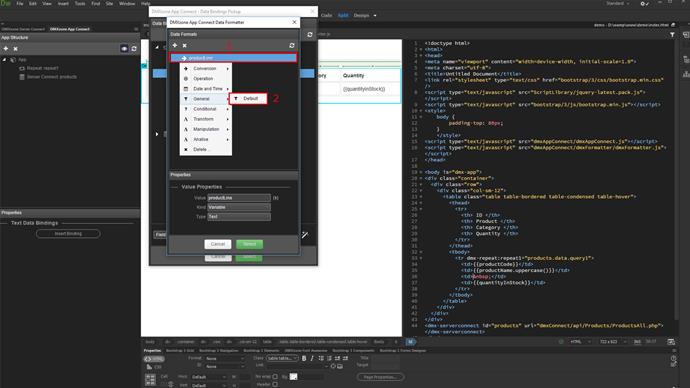
Click value, under default to (1) and enter the text,that you want to be displayed, when the binding returns no value or the value is null (2). Click select, when you are done (3).
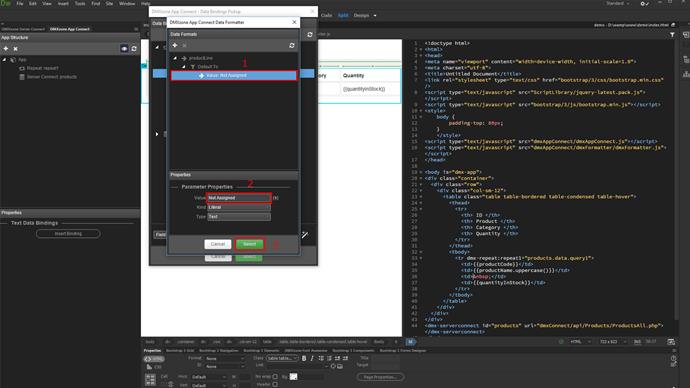
Again, click select to add the formatted binding on your page.
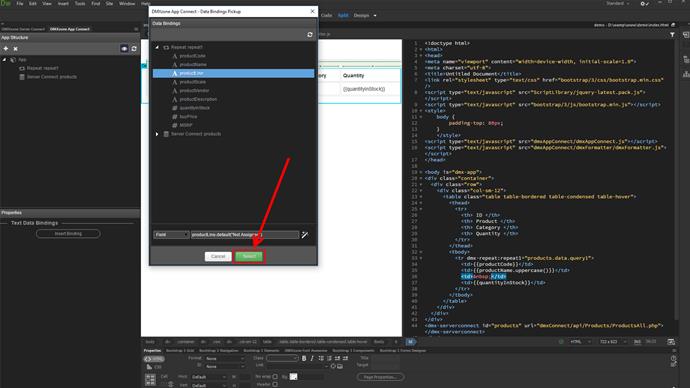
You can see that the products, which return no category display the default value in our table. That's how easy it is to assign a default value, using DMXzone App Connect Data Formatter.